Windows media player can be launched from Run window by running the command wmplayer.
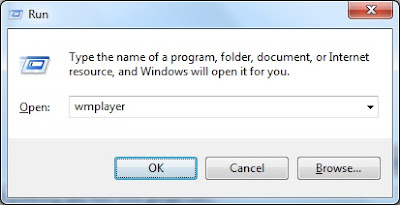
This command does not work from command prompt as the environment variable ‘PATH‘ will not have media player binaries location path. You can directly launch the exe by specifying its location path in full.
c:/>”c:\Program Files\Windows Media Player\wmplayer.exe”

The comand tath works in comand prompt is -> start “wmplayer” “url.mp3”
The command in the article does not work, at least not on Windows 7.
This command works:
c:\”Program Files”\”Windows Media Player”\wmplayer.exe
At windows 7:
C:\Program Files (x86)\Windows Media Player\wmplayer.exe