We can find the version of the internet explorer using the following steps.
- Open internet explorer if not opened already
- Click Help menu(If menu bar is not displayed, you can press Alt-H).
- Click on ‘About Internet explorer’. This will open a small window displaying the version of internet explorer running on your windows computer./li>
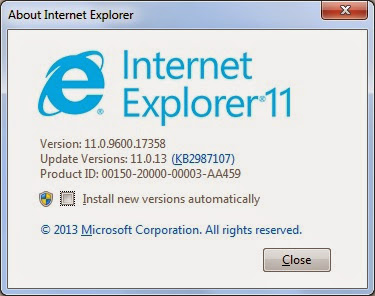
How to find the version of Internet explorer from command prompt?
The version of the internet explorer is stored in registry. This can be retrieved from cmd using the below command.
c:\>reg query "HKEY_LOCAL_MACHINE\SOFTWARE\Microsoft\Internet Explorer" /v version
HKEY_LOCAL_MACHINE\SOFTWARE\Microsoft\Internet Explorer
version REG_SZ 9.11.9600.17358
c:\>
How to disable internet explorer auto updates?
Open ‘About internet explorer’ window as per the steps mentioned above. Unselect the check button ‘Install new versions automatically’. Leave the button selected if you want to have updates installed as and when they are available on Microsoft website.
Menu bar is not visible
Click anywhere on the top ribbon or next to the address bar, and click on ‘Menu bar’.

What about getting rid of I.E. ? It’s crap! It seems you can’t fully get rid of it without causing other problems and then you have to waste hours and even days trying to find fixes for problems to fix more fixes for other fixes, and patches for botched updates, and on and on. Is there a way to do this without wasting time on windows, besides just buying a Mac so you can get work done ?
Yes, IE seems to be tightly coupled with OS/other components of Windows and there’s no way we can uninstall it.